Menu
Close

Integrated Education and Training (IET) is a useful career pathways strategy to help adult education and English language students accelerate occupational skill building and job preparation while building academic and language skills. This webinar will outline the essential steps needed to plan and implement IETs successfully in the context of WIOA as well as provide tips for building partnerships and addressing local system issues. A planning tool will be shared and discussed.
Access archived webinars and resources by national level presenters and experts here.
Discover other webinars and professional development opportunities with COABE
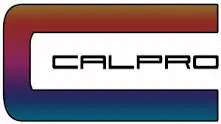
For other professional development opportunities with CALPRO, please click on the link.

Madera Unified is where students are challenged to broaden their vision, inspired by meaningful opportunities and strive for authentic achievements.